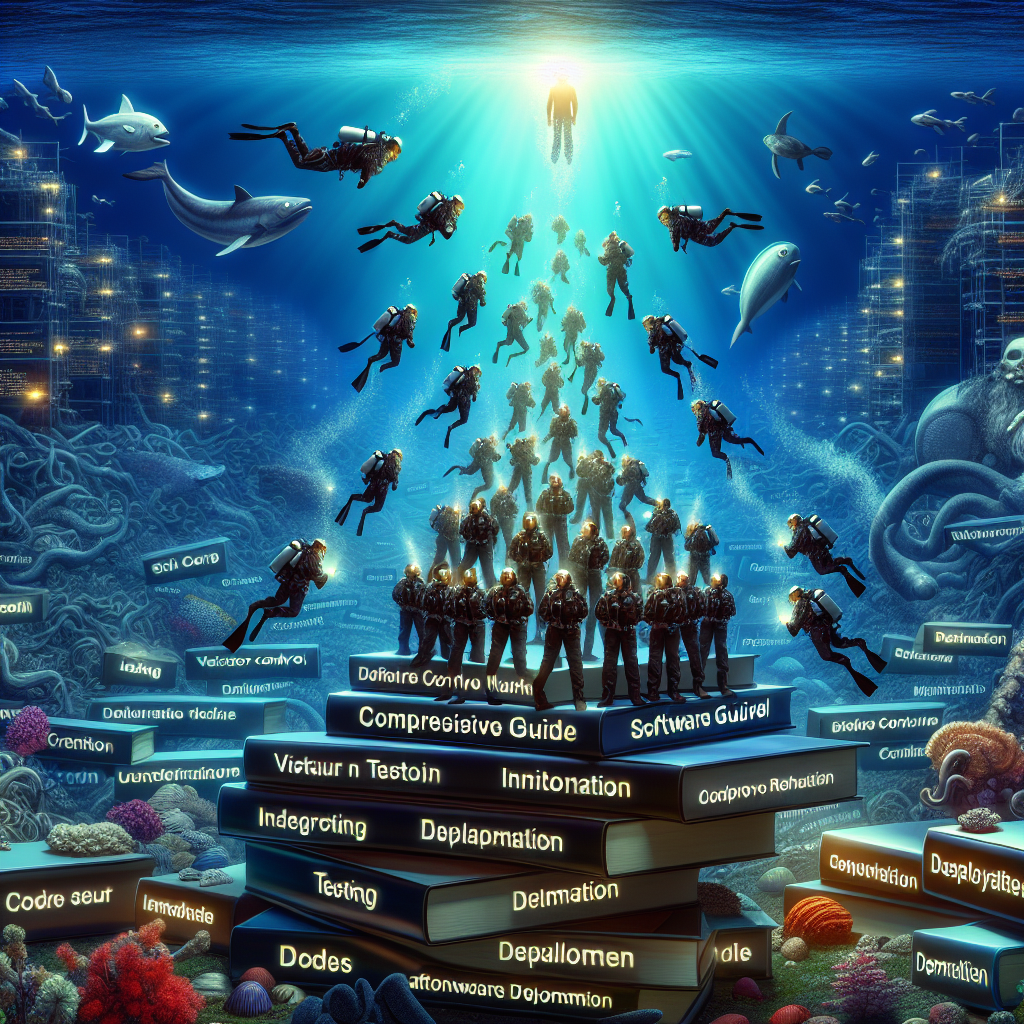Exploring the Depths of Software Deployment Automation Techniques: A Comprehensive Guide
Software deployment automation techniques are essential for efficient and error-free deployment of software applications. In today’s fast-paced development environment, automating the deployment process helps organizations save time, reduce manual errors, and increase productivity. From continuous integration and continuous deployment (CI/CD) pipelines to configuration management tools like Ansible and Puppet, there are various techniques available to streamline the software deployment process. This comprehensive guide will delve deep into the world of software deployment automation, exploring different techniques, best practices, and tools to help you optimize your deployment workflow and achieve seamless software deployments. Join us on this journey to discover the depths of automation in software deployment.
Understanding Software Deployment Automation
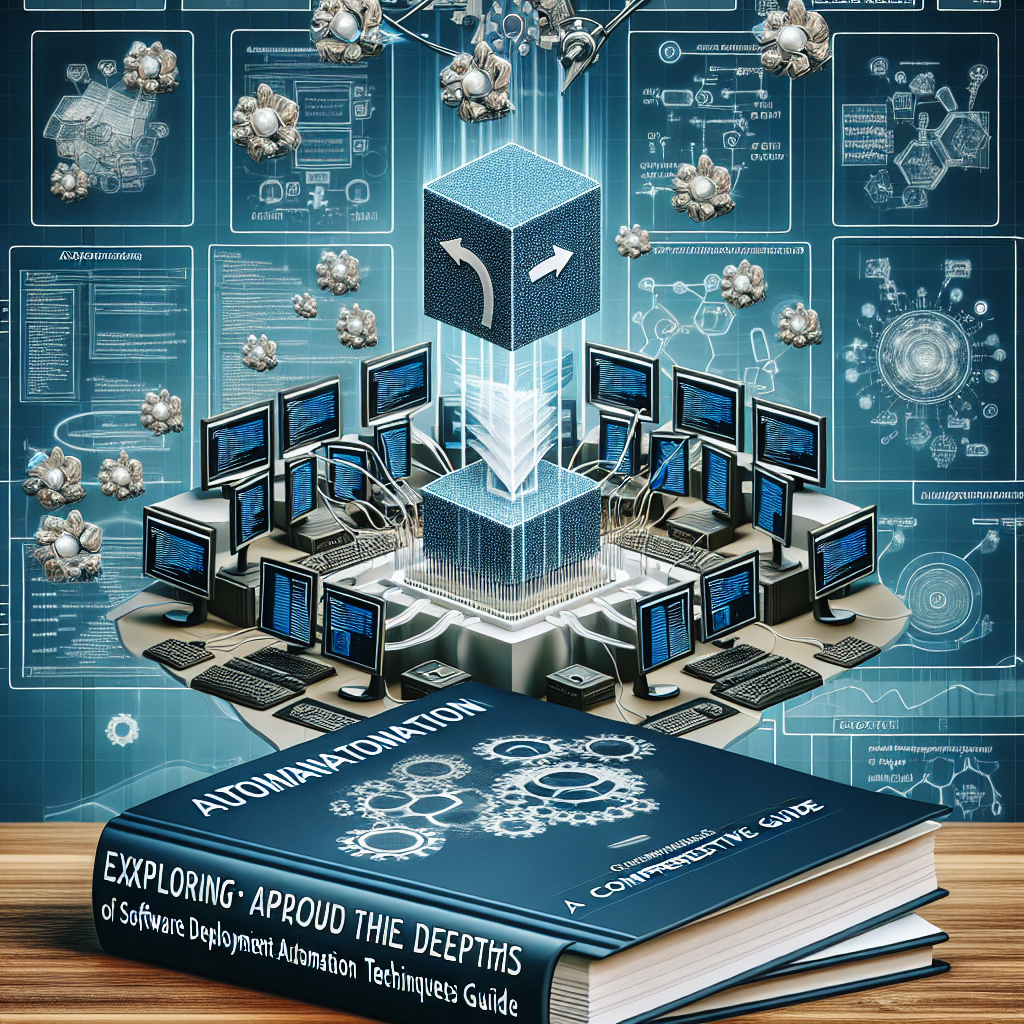
Software deployment automation refers to the process of utilizing tools, scripts, and technologies to streamline and expedite the deployment of software applications across different environments. It involves automating manual tasks involved in the deployment process to achieve consistency, reliability, and efficiency in releasing software updates.
Definition of Software Deployment Automation
Software deployment automation is the practice of automating the steps involved in deploying software applications, including code compilation, packaging, testing, and release. By automating these tasks, organizations can reduce human error, speed up the deployment process, and ensure that software updates are consistently and accurately deployed across various servers and environments.
Importance of Automation in the Deployment Process
Automation plays a crucial role in modern software development and deployment practices due to several key benefits it offers:
- Efficiency: Automation eliminates manual, repetitive tasks, allowing teams to deploy software quickly and consistently.
- Consistency: Automated deployments ensure that each release follows the same process, reducing the risk of configuration drift and inconsistencies across environments.
- Reliability: By automating the deployment process, organizations can minimize the chances of human error, leading to more reliable and stable software releases.
- Scalability: Automation enables teams to scale their deployment processes to handle a growing number of applications and environments without increasing the workload on operations teams.
Common Misconceptions about Automation in Software Deployment
Despite its benefits, there are some common misconceptions about software deployment automation, including:
- Loss of Control: Some teams fear that automation may lead to a loss of control over the deployment process. However, automation tools can be configured to provide visibility and control over each step of the deployment.
- Complexity: There is a misconception that implementing automation is complex and time-consuming. While there is an initial investment required to set up automation, the long-term benefits far outweigh the complexity involved.
- One-Size-Fits-All: Another misconception is that a single automation approach can fit all deployment scenarios. In reality, organizations may need to tailor their automation strategies based on the specific requirements of each application and environment.

Key Benefits of Software Deployment Automation
Automating software deployment processes offers a multitude of benefits that can significantly enhance the efficiency and reliability of deployment operations. By leveraging automation tools and techniques, organizations can achieve the following key benefits:
- Increased efficiency and productivity
Software deployment automation streamlines the deployment process, eliminating manual interventions and reducing the time required to deploy applications. This leads to significant time savings for development and operations teams, allowing them to focus on more strategic tasks and accelerating the overall delivery pipeline.
- Consistency in deployments
Automation ensures that deployments are carried out consistently across different environments, reducing the risk of configuration drift and ensuring that all instances of the application are deployed in a uniform and reliable manner. This consistency is crucial for maintaining the integrity of the software and avoiding deployment-related issues.
- Reduction of human error
Manual deployment processes are prone to human error, leading to misconfigurations, deployment failures, and potential downtime. By automating deployment tasks, organizations can minimize the risk of human errors, improve the accuracy of deployments, and enhance the overall reliability of the deployment process.
- Faster time to market
Automation accelerates the deployment process, enabling organizations to release new features and updates to production more quickly. By automating repetitive tasks and standardizing deployment procedures, teams can shorten the time it takes to deploy software, ultimately speeding up the time to market and increasing the organization’s competitive advantage.
Streamlining the Deployment Process
Automating the deployment process is crucial for modern software development teams to ensure efficiency and reliability in releasing new features and updates. By incorporating software deployment automation techniques, organizations can achieve significant benefits in terms of speed, accuracy, and consistency in deploying applications.
- Automating code building: One of the key aspects of streamlining the deployment process is automating the code building process. This involves setting up automated build scripts that compile the code, run tests, and package the application for deployment. By automating this repetitive and error-prone task, developers can save time and reduce the risk of manual errors during the deployment phase.
- Implementing continuous integration and continuous deployment (CI/CD) pipelines: CI/CD pipelines play a crucial role in automating the entire software delivery process, from code integration to deployment. Continuous integration involves automatically building and testing code changes as soon as they are committed to the version control system. On the other hand, continuous deployment automates the release process, allowing organizations to deliver new features to customers quickly and frequently. By implementing CI/CD pipelines, teams can streamline the deployment process and ensure that every code change is thoroughly tested before being deployed to production.
- Utilizing containerization for efficient deployment: Containerization technologies such as Docker have revolutionized the way applications are deployed and managed. By packaging an application and its dependencies into a lightweight, portable container, developers can ensure consistency across different environments and streamline the deployment process. Containers enable teams to deploy applications quickly, scale resources efficiently, and achieve greater flexibility in managing complex software systems. By embracing containerization, organizations can automate the deployment of applications with ease and confidence.
Ensuring Security in Automated Deployments
In the realm of software deployment automation, ensuring security is paramount to safeguarding systems and data from potential threats. By integrating security measures into the automation process, organizations can fortify their deployment pipelines and minimize vulnerabilities. Here are key strategies to enhance security in automated deployments:
- Integrating security measures in the automation process: Incorporating security checkpoints and validations within the automation scripts and workflows can help identify and address security gaps early in the deployment process. By automating security scans for vulnerabilities, malware, and compliance requirements, organizations can proactively mitigate risks before software deployment.
- Implementing automated security tests: Automated security testing tools can streamline the identification of security vulnerabilities, such as SQL injection, cross-site scripting, and unauthorized access attempts. By automating security tests as part of the deployment pipeline, organizations can continuously assess the security posture of their applications and infrastructure, enabling quick remediation of any identified issues.
- Managing access control and permissions effectively: Automating access control mechanisms, such as role-based access control (RBAC) and least privilege principles, can help enforce strict permissions and limit exposure to sensitive resources. By automating user provisioning, deprovisioning, and access revocation processes, organizations can reduce the risk of unauthorized access and data breaches during software deployments.
Best Practices for Implementing Software Deployment Automation
Implementing software deployment automation requires adherence to best practices to ensure efficiency and effectiveness in the deployment process. The following guidelines outline key strategies for successful implementation:
- Setting Clear Deployment Goals and Objectives: Before embarking on automating software deployment, it is essential to define clear goals and objectives. This involves determining the desired outcomes, timelines, and success criteria for the deployment process. By establishing specific goals, teams can align their efforts towards achieving a common objective, thereby enhancing collaboration and streamlining the automation process.
- Collaborating Between Development and Operations Teams: Effective collaboration between development and operations teams is crucial for successful software deployment automation. By fostering communication and cooperation between these two groups, organizations can ensure that deployment processes are well-coordinated and seamless. This collaborative approach helps in identifying potential bottlenecks, resolving issues promptly, and optimizing the automation workflow for enhanced efficiency.
- Implementing Version Control for Code Management: Version control plays a vital role in software deployment automation by enabling teams to track changes, manage code versions, and ensure consistency across environments. By implementing robust version control systems such as Git or SVN, organizations can effectively manage codebase, track modifications, and facilitate seamless deployment of software updates. This practice promotes transparency, accountability, and traceability in the deployment process, thereby reducing the risk of errors and enhancing overall reliability.

– Monitoring and Measuring Deployment Automation Metrics: Continuous monitoring and measurement of deployment automation metrics are essential for evaluating the effectiveness of automation strategies and identifying areas for improvement. By tracking key performance indicators (KPIs) such as deployment frequency, lead time, and success rate, organizations can gain valuable insights into the efficiency and performance of their deployment processes. This data-driven approach enables teams to make informed decisions, optimize automation workflows, and drive continuous improvement in software deployment practices.
Tools and Technologies for Software Deployment Automation
In the realm of software deployment automation, various tools and technologies play a pivotal role in streamlining the process and enhancing efficiency. Understanding the nuances of these tools is crucial for successful automation implementation.
Overview of Popular Automation Tools
- Ansible: Ansible is a powerful automation tool that excels in configuration management, application deployment, and task automation. Its agentless architecture and simple syntax make it a popular choice among DevOps professionals for orchestrating complex deployment processes.
- Puppet: Puppet is another widely used configuration management tool that focuses on defining and enforcing the desired state of infrastructure. It offers a declarative approach to automation, allowing users to specify the end state without needing to define the step-by-step process.
- Chef: Chef is a powerful automation platform that follows an infrastructure as code (IaC) approach. It enables users to define infrastructure configurations as code, promoting consistency and repeatability in deployment processes.
Comparison of Cloud-Based Deployment Automation Services
- Cloud-based deployment automation services, such as AWS CodeDeploy, Azure DevOps, and Google Cloud Deployment Manager, offer scalable solutions for automating software deployment in cloud environments.
- These services provide features like blue-green deployments, canary releases, and automated rollbacks, empowering teams to deploy applications with minimal downtime and increased reliability.
Utilizing Infrastructure as Code (IaC) for Automated Provisioning
- Infrastructure as Code (IaC) is a fundamental concept in modern software deployment automation. By representing infrastructure configurations in code, IaC enables automated provisioning and management of resources.
- Tools like Terraform and CloudFormation facilitate IaC by allowing users to define infrastructure components in a declarative manner. This approach enhances agility, scalability, and consistency in deploying and managing software systems.
By leveraging these tools and technologies, organizations can achieve greater efficiency, reliability, and scalability in their software deployment automation processes.
Implementing DevOps Principles
Tools and Technologies for Software Deployment Automation
Embracing a culture of collaboration and communication is fundamental when integrating DevOps principles into software deployment automation. Teams must work cohesively across departments, breaking down silos that hinder the flow of information and hinder progress. By fostering an environment where developers, operations, and quality assurance professionals work together, organizations can streamline the deployment process, ensuring that all stakeholders are aligned towards common goals.
Automation stands as a core tenet of DevOps practices, enabling teams to achieve efficiency and reliability in software deployment. By automating repetitive tasks such as code builds, testing, and deployment, organizations can reduce manual errors and accelerate the release cycle. This automation fosters consistency in the deployment process, ensuring that each release follows standardized procedures and configurations, leading to more predictable outcomes.
Continuous improvement and feedback loops are essential components of deployment automation within the DevOps framework. By constantly evaluating deployment processes and seeking feedback from stakeholders, teams can identify bottlenecks, inefficiencies, and areas for enhancement. This iterative approach allows organizations to adapt quickly to changing requirements, continuously refining their deployment automation techniques to meet evolving business needs.
Challenges and Considerations in Software Deployment Automation
Addressing compatibility issues with legacy systems
- Legacy systems present a significant challenge in software deployment automation due to their outdated technology stacks and dependencies.
- Ensuring seamless integration between modern deployment tools and legacy systems requires careful planning and testing.
- Compatibility issues can lead to deployment failures, downtime, and potential data loss, highlighting the importance of thorough compatibility testing.
- Strategies such as API gateways, middleware layers, and gradual system modernization can help address compatibility challenges in software deployment automation.
Managing the complexity of automated deployment workflows
- Automated deployment workflows often involve multiple interconnected components, increasing the complexity of the deployment process.
- Effective management of complex workflows requires clear documentation, version control, and continuous monitoring.
- Implementing modular design principles and using tools like containers and orchestration platforms can simplify and streamline deployment workflows.
- Regular testing and validation of automated deployment workflows are essential to identify and resolve potential bottlenecks or points of failure.
Ensuring scalability and flexibility in automation solutions
- Scalability is a critical consideration in software deployment automation, as organizations need to deploy applications across diverse environments and infrastructure.
- Automation solutions must be designed to scale dynamically based on workload demands and resource availability.
- Flexibility in automation solutions enables organizations to adapt to changing requirements, technologies, and deployment scenarios.
- Cloud-native technologies, microservices architecture, and infrastructure as code (IaC) help enhance scalability and flexibility in software deployment automation.
Overcoming resistance to change in traditional deployment processes
- Resistance to change is a common challenge when transitioning from manual deployment processes to automated solutions.
- Effective change management strategies, stakeholder communication, and training programs are essential to overcome resistance to automation.
- Demonstrating the benefits of software deployment automation, such as increased efficiency, reduced errors, and faster time to market, can help alleviate resistance.
- Involving stakeholders early in the automation process and addressing concerns proactively are key to successful adoption of automated deployment techniques.
FAQs for Exploring the Depths of Software Deployment Automation Techniques: A Comprehensive Guide
What is software deployment automation?
Software deployment automation refers to the use of tools and technologies to streamline the process of deploying software applications across different environments such as development, testing, and production. By automating the deployment process, organizations can reduce the risk of human error, increase the speed of deployment, and improve overall efficiency.
What are some common software deployment automation techniques?
There are several common software deployment automation techniques that organizations can implement, including continuous integration/continuous deployment (CI/CD) pipelines, containerization using tools like Docker, configuration management tools such as Ansible or Puppet, and Infrastructure as Code (IaC) practices. These techniques help to standardize the deployment process, improve consistency, and enable rapid and reliable deployment of software applications.
What are the benefits of utilizing software deployment automation techniques?
By utilizing software deployment automation techniques, organizations can benefit from increased efficiency, reduced human error, improved scalability, faster time to market, and enhanced collaboration between development and operations teams. Automation also allows for more frequent deployments, leading to quicker feedback loops and the ability to respond to customer requirements more effectively.
What are some challenges associated with implementing software deployment automation techniques?
Some challenges associated with implementing software deployment automation techniques include the initial investment of time and resources required to set up automation workflows, the need for ongoing maintenance and updates to automation scripts, potential compatibility issues with existing systems, and the cultural shift required within an organization to adopt automation practices. It is essential to carefully plan and test automation workflows to ensure a smooth transition and maximize the benefits of automation.